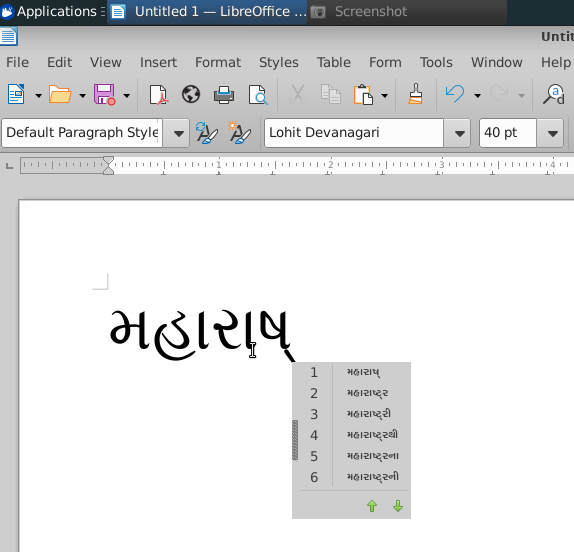A) Install 2 keyboard layouts - GaMaBhaNa and KrutiDev
B) Install more than 50 fonts - like Shobhika Regular and Shobhika Bold
C) Install Typing booster - for predictive word suggestions
D) Install ibus package - required for typing any non-english language
sudo add-apt-repository ppa:gamabhana-team/gamabhana
sudo apt-get update
sudo apt install gamabhana
sudo apt install --no-install-recommends gamabhana
sudo apt remove gamabhana gamabhana-fonts ibus-typing-booster
https://www.maayboli.com/node/51711
Select the keyboard:
From settings - keyboard - Input Sources - Install gamabhana keyboard from Marathi language
If the langauge Marathi is not available in the list, you may need to select it from Regions option:
From settings - Regions and Language - Install Marathi
ibus-typing-booster will also be installed. Typing Booster is a software for Linux users that helps you type faster using predictive text selection.
https://mike-fabian.github.io/ibus-typing-booster/
Spell check and typing booster works for the following 11 languages:
Assamese, Bengali, Gujarati, Hindi, Kannada, Marathi, Nepali, Odia, Punjabi, Tamil, Telugu
For e.g. In this image Gujarati words are auto-suggested based on what you have already typed: